In today’s fast-paced digital world, a smartphone with a drained battery can be a major inconvenience. Whether you’re constantly on the go or rely on your phone for work and communication, optimizing your battery life is essential. Here are some practical tips to help you extend the battery life of your smartphone and stay powered up throughout the day.
- Adjust Screen Brightness and Timeout: One of the major drains on your phone’s battery is the screen brightness. Reduce the brightness to a comfortable level and consider enabling the auto-brightness feature, allowing your phone to adjust the screen brightness based on ambient lighting conditions. Additionally, shorten the screen timeout period to minimize unnecessary power consumption when the screen is not in use.
- Disable Unused Features and Connectivity: Various features and connectivity options on your smartphone consume significant power. When not in use, disable Wi-Fi, Bluetooth, and GPS. Additionally, turn off unnecessary push notifications and reduce the frequency of email and app syncing. These measures help conserve battery life by limiting background activity and reducing the workload on your phone’s processor.
- Optimize App Usage and Background Activity: Some apps running in the background may drain your battery without your knowledge. Review your app settings and restrict background activity for apps that don’t require real-time updates. Also, close unused apps completely rather than leaving them running in the background. Additionally, consider using the battery optimization features provided by your phone’s operating system or dedicated battery-saving apps to manage app power consumption efficiently.
- Manage Location Services: Location-based services, while useful, can quickly drain your battery. Limit the use of location services to essential apps only. For apps that require location access, consider using the “While Using” option instead of “Always” to conserve power. Be mindful of apps that constantly track your location in the background and adjust the settings accordingly.
- Control App Notifications: App notifications can be helpful, but they also consume power by waking up your screen and activating your phone’s CPU. Take control of your notifications and disable them for apps that are not essential. Prioritize the apps that truly require real-time notifications and customize their settings to minimize battery impact.
- Enable Battery-Saving Mode: Most smartphones offer a battery-saving mode or power-saving mode. Activate this mode to optimize your phone’s settings automatically, such as reducing CPU performance, limiting background activity, and disabling certain features. Battery-saving mode can significantly extend your battery life, especially when you’re running low on power.
By implementing these practical tips, you can extend the battery life of your smartphone and avoid the frustration of a dead battery. Adjusting screen brightness, disabling unused features and connectivity, optimizing app usage, managing location services, controlling app notifications, and utilizing battery-saving mode are simple yet effective ways to conserve battery power and keep your smartphone functioning when you need it the most

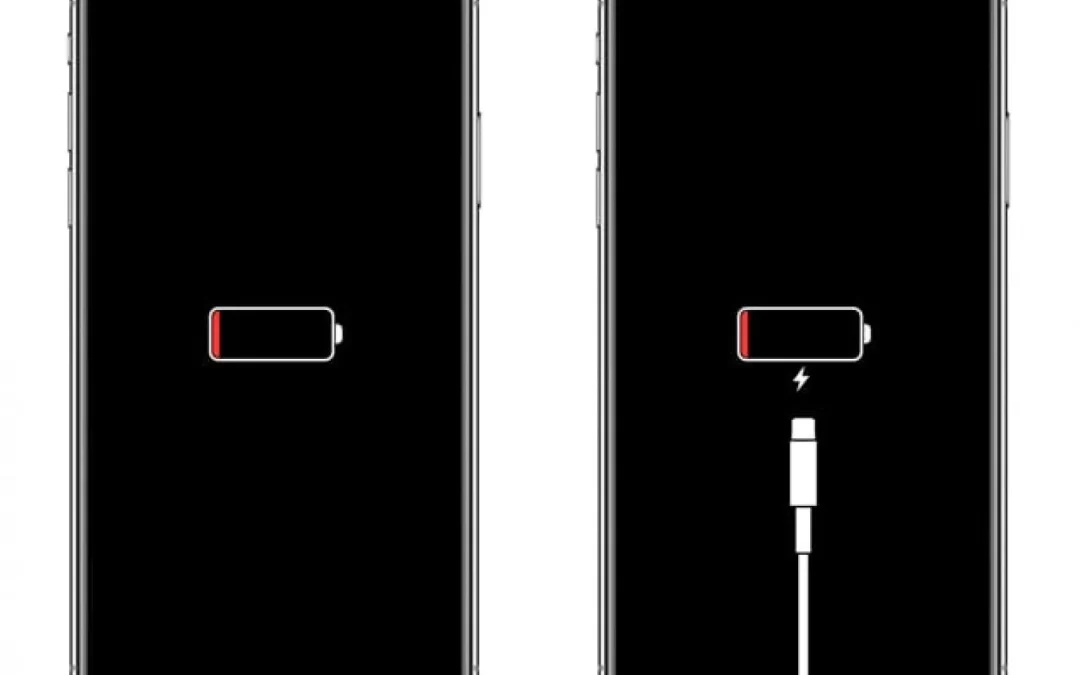
Comments