Why Do Gaming Consoles Overheat and How to Fix Them?
Gaming has come a long way from the pixelated adventures of Pong and Pac-Man. Today’s gaming consoles are powerful machines capable of rendering breathtaking graphics and immersive worlds.
But with great power comes great responsibility, and one of the challenges console gamers often face is overheating. In this blog post, we’ll delve into the fascinating world of gaming console overheating, exploring the reasons behind it and offering practical solutions to keep your gaming experience running smoothly.
Overview of Common Causes of Overheating in Gaming Consoles
Before we jump into the nitty-gritty of console overheating, let’s take a moment to understand the common culprits behind this frustrating issue.
Dust Buildup
- Dust can accumulate inside your console, clogging up vents and preventing proper airflow.
- Over time, this buildup can lead to overheating as the cooling system struggles to keep up.
Poor Ventilation
- Placing your console in a cramped space or on a surface that doesn’t allow for proper ventilation can hinder its ability to dissipate heat.
- Lack of adequate airflow can result in overheating.
Intensive Gaming Sessions
- Extended gaming sessions, especially in graphically demanding games, put a significant load on your console’s hardware.
- This increased workload can generate excess heat, causing the system to overheat.
Aging Hardware
- As consoles age, their internal components may degrade or become less efficient at cooling.
- Older consoles are more susceptible to overheating due to these hardware limitations.
Now that we have a clearer picture of the root causes let’s dig deeper into why consoles overheat and how you can prevent it from happening.
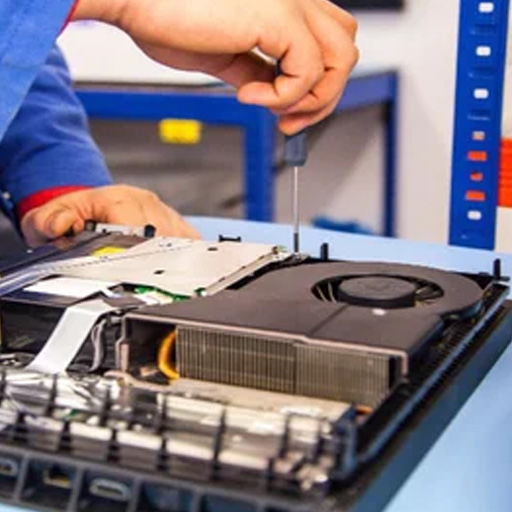
Why Console Overheats?
Here’s the answer! Gaming consoles are intricate devices with a delicate balance of power and performance. These high-tech marvels are designed to deliver seamless and immersive gaming experiences, but their very sophistication also renders them susceptible to overheating when that delicate balance is disrupted.
Overheating is a common issue that can be caused by a variety of factors, each with its unique impact on the console’s thermal management. From the generation of substantial heat by the CPU and GPU during gameplay to the critical role played by cooling systems, such as fans and heat sinks, in heat dissipation, the inner workings of a gaming console are a complex dance between power and temperature regulation.
Understanding why consoles overheat is the first step in ensuring they can run at their best, avoiding performance issues, and extending their lifespan.
How To Prevent It From Happening Again?
Preventing console overheating requires a proactive approach. By taking the following steps, you can ensure your gaming console remains cool and functional:
Regular Cleaning
- Dust is the enemy: Clean your console’s vents and internals regularly to prevent dust buildup.
- Use compressed air or a soft brush to gently remove dust from vents and openings.
Adequate Ventilation
- Location matters: Place your console in a well-ventilated area with sufficient space around it.
- Ensure no obstructions are blocking the airflow to the vents.
Time Management
- Avoid marathon gaming sessions: Take breaks to give your console time to cool down.
- Prolonged gaming puts extra strain on your hardware.
Firmware Updates
- Stay up to date: Keep your console’s firmware and software updated.
- Manufacturers often release updates that improve system stability and cooling.
Tips on How to Cool Down Your Console Quickly
Sometimes, despite your best efforts, your console may still overheat. In such cases, quick action can save the day. Here are some tips to cool down your console when it’s running hot:
Power Off and Unplug
- Safety first: Turn off your console and unplug it from the power source.
- This prevents further overheating and potential damage.
Relocate Your Console
- Change its environment: Move your console to a cooler spot with better airflow.
- Elevating it slightly can also improve ventilation.
External Cooling Fans
- Lend a hand: Consider using external cooling fans that attach to your console.
- These fans provide additional cooling and can be a lifesaver during intense gaming sessions.
The Benefits of Investing in an External Cooling System
If you’re an avid gamer, you know how crucial it is to keep your gaming rig running smoothly. That’s where investing in an external cooling system can truly make a difference. These systems offer a range of benefits that can enhance your gaming experience in more ways than one.
First and foremost, they excel at keeping your gaming setup cool. External cooling systems are specifically engineered to deliver optimal cooling performance. This means that even during the most intense gaming sessions, you can trust that your hardware won’t overheat.
Say goodbye to the anxiety of overheating components causing unexpected crashes or performance dips.
Beyond the immediate cooling benefits, investing in an external cooling system is like safeguarding your gaming console’s future. A cooler console is far less susceptible to hardware damage caused by excessive heat.
This translates to a longer lifespan for your gaming hardware, saving you money in the long run. It’s an investment in the durability of your equipment, ensuring you can enjoy your favorite games for years to come.
But it’s not just about functionality; it’s also about creating the ideal gaming atmosphere. Many external cooling systems are designed with noise reduction in mind. Unlike the internal console fans that can sometimes sound like a jet engine taking off, these cooling systems operate quietly. You’ll be able to fully immerse yourself in your games without the distracting and irritating noise of internal fans in the background…
DIY Solutions for Keeping Your Console Cool – Hacks You Can Try at Home
If you enjoy getting your hands dirty and solving problems yourself, here are some DIY solutions to help keep your console cool:
DIY Dust Filter
- Crafty solution: Create a custom dust filter using a fine mesh material.
- Please attach it to your console’s intake vents to prevent dust buildup.
Elevated Platform
- Rise above: Place your console on an elevated platform or use small furniture sliders.
- This allows for better airflow beneath the console.
Temperature Monitoring
- Stay informed: Use temperature monitoring software to keep an eye on your console’s temperature.
- If it starts to get too hot, you can take action before it overheats.
Handy Accessories for Improving the Cooling of Your Console
Accessories can play a significant role in enhancing your console’s cooling. Consider these handy additions:
Cooling Pads
- Under control: Cooling pads provide additional airflow beneath your console.
- They are easy to set up and can make a noticeable difference.
Heat Sink Upgrades
- Advanced cooling: Upgrading your console’s internal heat sinks can improve its cooling efficiency.
- This option requires some technical expertise but can be highly effective.
Thermal Paste Replacement
- Professional touch: Replacing the thermal paste on your console’s CPU and GPU can reduce heat buildup.
- This is a more advanced DIY option and may void your warranty.
Reaching Out to A Professional Gaming Console Repair in Laval, QC – BuyCell Fix
If all else fails and your console continues to overheat despite your best efforts, it may be time to seek professional help. In Laval, QC, BuyCell Fix is your go-to destination for gaming console repair.
Experienced Technicians
- Expert care: BuyCell Fix has a team of experienced technicians who specialize in gaming console repair.
- They can diagnose and fix overheating issues, ensuring your console runs smoothly.
Quick Turnaround
- Back to gaming: BuyCell Fix offers a quick turnaround on repairs, minimizing downtime.
- You’ll be back to your favorite games in no time.
Affordable Solutions
- Budget-friendly: Repairing your console is often more cost-effective than buying a new one.
- BuyCell Fix offers competitive pricing for all your gaming console repair needs.
Concluding Remarks
In conclusion, it is important to understand the potential reasons why gaming consoles overheat, such as dust buildup, poor ventilation, intensive gaming sessions, and aging hardware. Additionally, preventive steps can be taken to prevent overheating from happening again.
These include regular cleaning of the vents, adequate ventilation in the console’s location, and time management for gaming sessions. Not to mention, some DIY solutions can be attempted at home, as well as helpful accessories that can be used to improve cooling systems. Ultimately,
If your gaming console overheats to a serious extent or continues to overheat despite all of your efforts, it would be wise to reach out for an external cooling system or a professional repair in Laval, QC. BuyCell Fix provides experienced technicians with quick turnaround times and affordable solutions—ultimately making them one of the best places to go when you need help with gaming console repairs! So, if you have found yourself struggling with this common console issue, Visit BuyCell Fix for Gaming Console repairs!

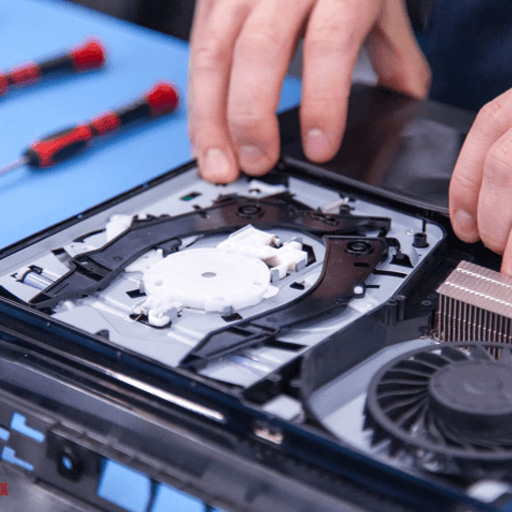
Comments